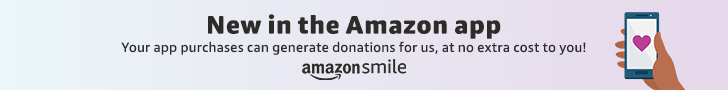Want to help make a difference while you shop in the Amazon app, at no extra cost to you?
Simply follow the instructions below to select “Guardian Foundation Inc” as your charity and activate AmazonSmile in the app. They’ll donate a portion of your eligible mobile app purchases to us.
How it works:
- Open the Amazon app on your phone
- Select the main menu (=) & tap on “AmazonSmile” within Programs & Features
- Select “Guardian Foundation Inc” as your charity
- Follow the on-screen instructions to activate AmazonSmile in the mobile app
That’s it! Now you are helping to make a better life for children in need simply by shopping on Amazon. Thanks for making kids smile…an AmazonSmile!